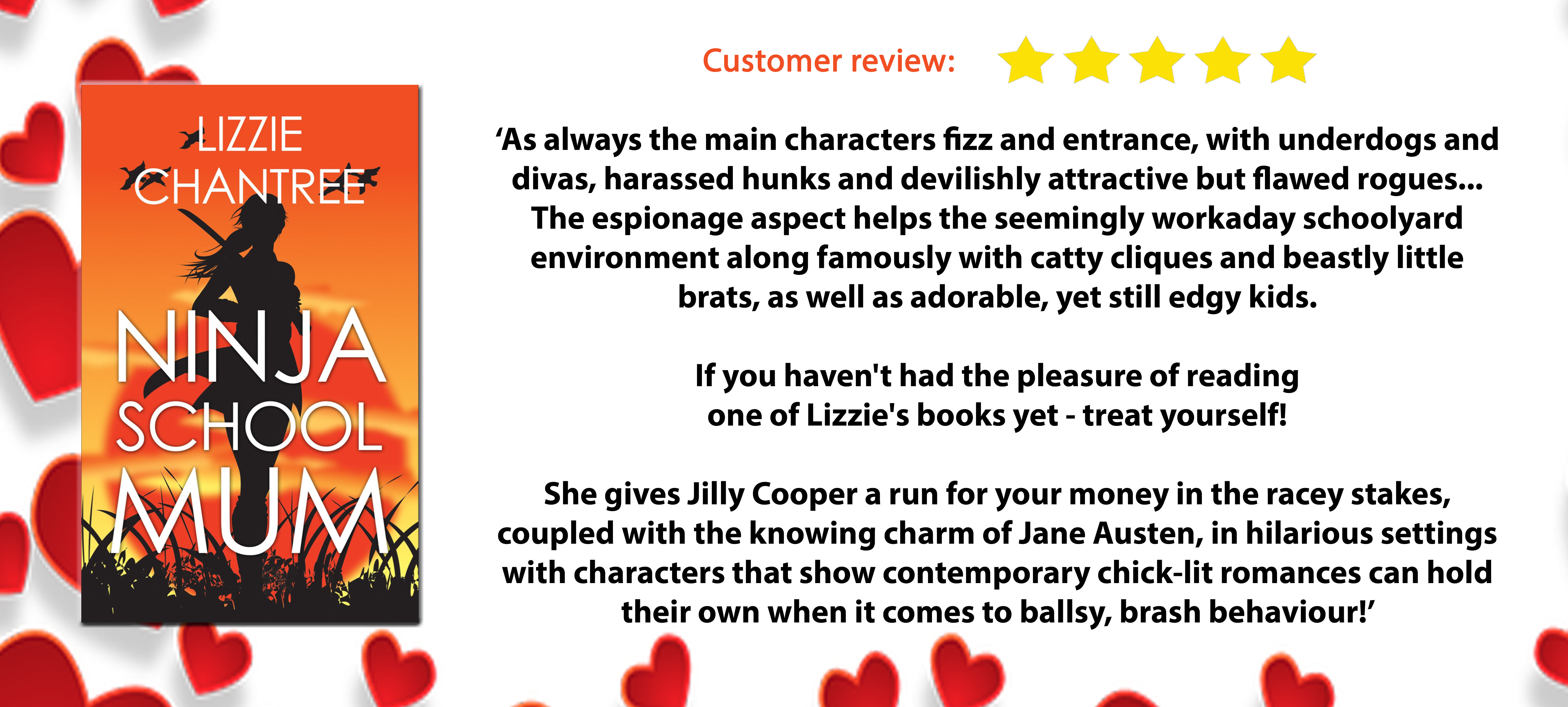Happy new week! After the fun and excitement of my first book launch and solo blog tour, I am now getting back to sharing marketing and writing news each week. I will share things I’ve learnt on my journey so far with my latest book, Ninja School Mum.
This week’s post is about Twitter and pinned posts. I really enjoy interacting with people on Twitter, but unless you are actually chatting and networking there, it’s probably a bit of a waste of your time. I have noticed lately that a lot of people leave a pinned tweet for a long time. A pinned tweet, is the first tweet you see when you open someone else’s page on Twitter. There is an option to ‘pin’ any of your own original tweets to the top of your profile page.
Many think that if you leave this pinned tweet, then it collects retweets and the numbers of RT’s look good if they are high. The problem with this, is that if someone like me, (who often visits the pages of my Twitter followers and likes to Rt their work), has to scroll through lots of tweets to find one about their work, I give up and move on. I can RT the pinned tweet, but if I have already done this, I can’t do it again. This is such a wasted opportunity. I always update my pinned tweet at least once a week, but often every few days or hours. That way, anyone visiting my Twitter page has fresh content at the top of my page, that they don’t have to page down or waste their time looking for. Everyone has busy schedules and this saves them time and makes the opportunity of a new RT more possible for me.
Check out some Twitter feeds you know and see if you agree.
Be the first to know when my next book is available! Follow me on social media for updates.