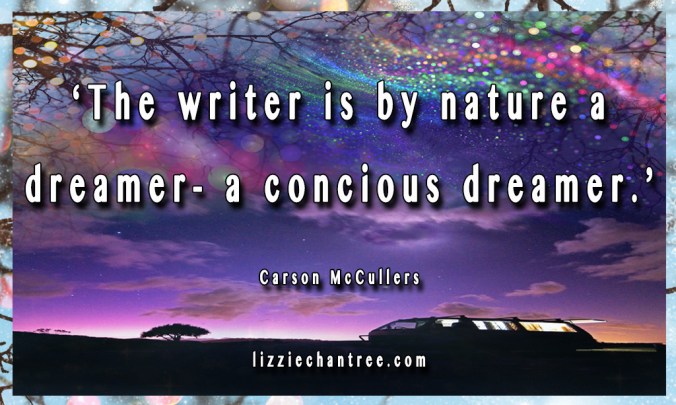I hope you’ve all had a relaxing weekend? Today’s tips are about generating marketing for yourself without having to pay out to a marketing budget. I’ve been running networking hours for years and have taught myself quite a few ways to market my work, but when I started out, I literally had no clue where to start. Today, there are many ways for you to simply promote your product, book or social media page, with images and text.
- Check out the Canva app. You can get this for free on your computer or phone. It is a graphics editing site. It has pre-made templates for all of the social media sites, like Twitter, Facebook, Instagram and more. Simply select the template you want to use, then upload your own photos from the tab on the left hand side and drag the photo you want to use into the template. You can then click and highlight the text and change it’s colour, font, size and the actual text. It takes a while to play around with and familiarise yourself with it’s function, but it’s a great app to use for free marketing. You can purchase photos for around $1 if you want different picture, but sites like Pixabay have free photos that you can download to your computer and then upload onto Canva for free.
- IMGFlip.com is another meme or image and text generator. Simply type in the theme you are looking for, for example, travel, and then choose a picture from the selection shown. Change the text in the two text boxes on the right hand side and then save your image.
- The third way, which is more time consuming and will only work if you have the correct programmes on your computer, is to Google the correct image sizes for the social media site you want to use and then set up an image on Photoshop. You can then easily add text and swap the images around once you have set up your own template. Once you have your own template, the possibilities are endless.
This is a Canva design template I added my book cover and text to.

This is an IMGFlip template with my words on it.
This is a Photoshop template that I made myself.